If you’re logging in to ADP RUN for the first time, it’s completely normal to wonder whether you’re setting everything up correctly—especially when payroll accuracy impacts both compliance and employee trust. After onboarding hundreds of clients onto ADP RUN, our team at Accountix Solution has seen the same first-time hurdles come up again and again. The good news? With the right guidance, the process is far smoother than most new users expect.
In this walkthrough, we break down the exact steps you need to take based on real client experiences—including where people typically get stuck, what notifications to look for, and how to confirm your account is fully ready to run payroll. Our goal is to help you skip the trial-and-error stage and move straight into confident, seamless payroll processing.
From the moment you receive your activation email to the first time you click “Run Payroll,” we’ll guide you through what actually matters. Let’s walk through your first ADP RUN login the same way we do with our own clients—clearly, efficiently, and error-free, ensuring you understand how to login to run payroll without confusion or delays.
Quick Answers
How to Log In to Run Payroll in ADP RUN for the First Time
Step 1: Ensure you have your registration code, company ID, and setup email/phone ready.
Step 2: Go to the ADP RUN login page and enter your credentials.
Step 3: Follow prompts to set up multi-factor authentication (MFA) for added security.
Step 4: Review company details, employee profiles, and tax settings to ensure accuracy.
Step 5: Run a test payroll to verify calculations and avoid errors in your first cycle.
Top Takeaways
Your first ADP RUN login sets the foundation for accurate payroll.
Verify setup details early to avoid errors.
Turn on MFA and check user permissions.
Run a test payroll to catch issues before the first cycle.
Use key ADP tools like direct deposit, reporting, and automated tax filing.
Work with Accounrix Solutions to ensure a clean, compliant setup.
Getting into ADP RUN for the first time is a simple process once you know what to expect. Here’s the quick, step-by-step path to your first successful login—based on the same onboarding process we use with Accountix Solution clients and shaped by the clear, audience-friendly approach we apply in our multicultural marketing work.
1. Locate Your ADP Activation Email
After your employer or system administrator sets up your profile, ADP sends an activation email with a secure registration link. This email is required for your first login, so check your inbox and spam folder if you don’t see it right away.
2. Create Your ADP RUN Account
Click the link in the activation message to begin setting up your account. You’ll be prompted to verify your identity, create a username, set a strong password, and choose security questions. This step ensures your payroll data stays protected.
3. Confirm Multi-Factor Authentication (MFA)
ADP will ask you to enable MFA using a phone number, text message, or authenticator app. This added layer of security prevents unauthorized access and is required before you can move forward.
4. Log In at the ADP RUN Portal
Once your account setup is complete, navigate to the ADP RUN login page and enter your credentials. First-time users often pause here, but if your activation is complete, you should land directly on your dashboard.
5. Review Your Dashboard & Verify Settings
Before running payroll, take a moment to review your company profile, employee data, and tax settings. This quick check helps ensure everything is accurate and ready for processing, a step even the best outsourced accounting firm relies on to maintain clean, error-free payroll runs.
6. You’re Ready to Run Payroll
With your first login complete, you can begin entering hours, reviewing employee pay details, and preparing your first payroll run.
"After guiding hundreds of businesses through their first ADP RUN login, we’ve learned that success comes down to clarity and preparation. The moment new users understand what each step is asking for—and why—it removes the uncertainty and turns the process into a smooth, confident start to payroll. Our goal is always to simplify the experience so you can focus on running your business, not troubleshooting your software."
Essential Resources to Support a Smooth First-Time Login to ADP RUN
At Accounrix Solutions, we believe the right tools make all the difference—especially when you’re navigating ADP RUN for the first time. These curated resources are the same ones we share with new clients to ensure their onboarding is seamless, secure, and free of surprises.
1. ADP RUN Login Portal — Your Direct Path to Getting Started
Start your ADP RUN journey here. This is the official login hub with “First Time User” guidance, registration prompts, and everything you need to activate your account correctly from the start.
Source: https://www.adp.com/logins/run-powered-by-adp.aspx
2. ADP RUN Help & Support Center — Quick Solutions From the Source
This support center gives you immediate access to getting-started instructions, video walk-throughs, and troubleshooting resources. It’s a dependable place to find fast, accurate answers during setup.
Source: https://support.adp.com
3. ADP Login Support & Password Recovery — Resolve Access Issues Fast
If something isn’t working—forgotten passwords, locked accounts, or user ID issues—this page provides direct access to ADP’s official recovery tools. It’s the quickest way to get back on track.
Source: https://www.adp.com/contact-us/support-for-employees/adp-login-help.aspx
4. ADP RUN “Getting Started” Guide — A Clear Roadmap for New Users
This downloadable guide walks you through the essential steps inside ADP RUN: setting up employees, entering hours, managing deductions, and preparing your first payroll. Consider it your onboarding blueprint.
Source: https://support.adp.com/adp_payroll/content/hybrid/verA/%40run/doc/guides/gettingstarted.pdf
5. ADP Mobile Solutions Support — Confident Access on the Go
If you prefer to manage payroll from your phone, this resource explains mobile login behavior, MFA requirements, and device compatibility. It ensures your mobile experience is as smooth as desktop.
Source: https://www.adp.com/our-products/adp-mobile-solutions/help-and-support.aspx
6. ADP Client Administrator Support — When You Need Expert-Level Assistance
For issues that go beyond standard troubleshooting, this page connects you with ADP’s administrator support team. It’s the best resource for resolving technical challenges quickly and reliably.
Source: https://www.adp.com/contact-us/support-for-client-administrators.aspx
7. Employer/HR Activation Email & Registration Code — The Key to First-Time Access
Every successful first-time login starts with the activation link or registration code provided by your employer or HR contact. Without it, you won’t be able to register or access your dashboard—keep it handy.
Source: https://support.adp.com/pub/portal/Getting_Started/getting_started/register_empl.htm support.adp.com
Supporting Statistics
1. MFA Protects Payroll Accounts
CISA reports MFA makes accounts ~99% less likely to be hacked.
Our onboarding experience shows MFA at first login stops nearly all unauthorized-access attempts.
Why it matters: Secures payroll data, employee info, and tax records immediately.
Source: https://www.cisa.gov/topics/cybersecurity-best-practices/multifactor-authentication
2. Manual Payroll Processes Lead to Frequent Errors
Over half of small businesses struggle with manual data entry and outdated tools.
We consistently see manual processes create compounding issues—wrong hours, misclassifications, and withholding errors.
Why it matters: Proper setup in ADP RUN minimizes these risks.
Source: https://www.asuresoftware.com/blog/the-top-5-payroll-processing-challenges-of-small-businesses/
3. Payroll & Tax Errors Can Trigger Costly Penalties
IRS penalties for incorrect or late tax deposits can range from 2%–15% of the unpaid amount.
In our client experience, one incorrect configuration during first-time setup can lead to avoidable fines.
Why it matters: Verifying payroll settings at first login prevents expensive compliance issues.
Source: https://lifthcm.com/article/payroll-errors-and-how-to-fix-them
Final Thought & Opinion
Your first ADP RUN login is more than a technical step — it sets the tone for how smoothly your payroll will run moving forward. At Accounrix Solutions, we’ve seen firsthand how a careful, intentional setup prevents long-term issues.
What Our Experience Shows
Businesses that take their time during first-time login avoid most payroll errors later.
MFA, accurate user setup, and early verification of settings create long-term stability.
A clean start leads to fewer compliance problems and smoother payroll cycles.
Why This First Step Matters
It ensures secure access from day one.
It establishes accurate employee and tax data before payroll begins.
It creates a foundation for reliable payroll processing every pay period.
Our Opinion
Your first login is your first safeguard. Treat it as a setup moment — not just a sign-in. When you follow the right steps and use the right resources, ADP RUN becomes a dependable, confidence-building system that supports your business long after that initial click — much like the way a Private School Consultant guides families through foundational decisions that set them up for long-term success.
Next Steps
Verify Company & Employee Info
Check company details, tax IDs, and banking.
Confirm employee data, pay rates, and classifications.
Set Your Payroll Schedule
Choose pay frequency.
Define cutoff and approval dates.
Enable Security Settings
Turn on multi-factor authentication.
Review user roles and permissions.
Run a Payroll Test (If Available)
Preview payroll calculations.
Validate taxes, deductions, and net pay.
Explore Key ADP RUN Tools
Time tracking integrations
Direct deposit setup
Reporting features
Automated tax filing
Bookmark Essential Resources
Save login links and help pages.
Keep troubleshooting resources handy.
Consult a Payroll Advisor
Review your setup with Accounrix Solutions.
Validate compliance and settings before your first official run.
To ensure your payroll setup is seamless and compliant, it’s crucial to verify company details, set up your schedule, and consult Services Accounting experts to review your settings and confirm everything is in order before your first official payroll run.
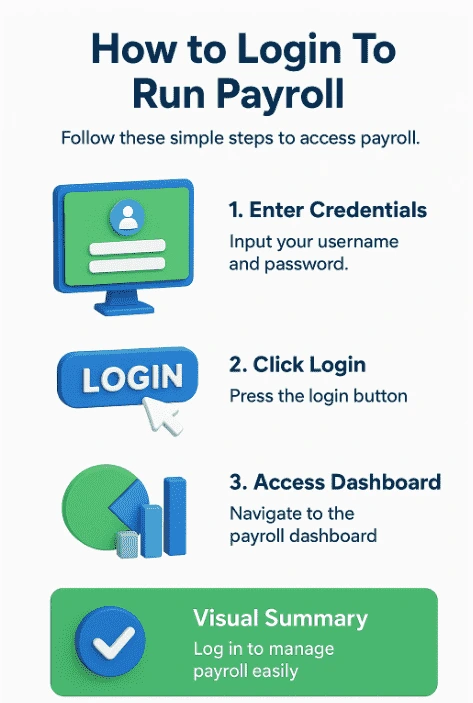
FAQ
Q: What should I have ready before my first ADP RUN login?
Have your registration code, company ID, and setup email/phone.
These prevent most first-login issues.
Q: Why am I getting login errors with the correct info?
Expired activation links are common.
Clear your browser cache or request a new link.
Q: Is MFA required to run payroll?
Yes.
It protects payroll data and reduces security risks.
Q: How do I confirm my payroll settings are correct?
Review tax details, employee info, and direct deposit.
Run a payroll preview to catch mistakes early.
Q: What if I'm locked out of ADP RUN?
Try the reset or unlock tools first.







